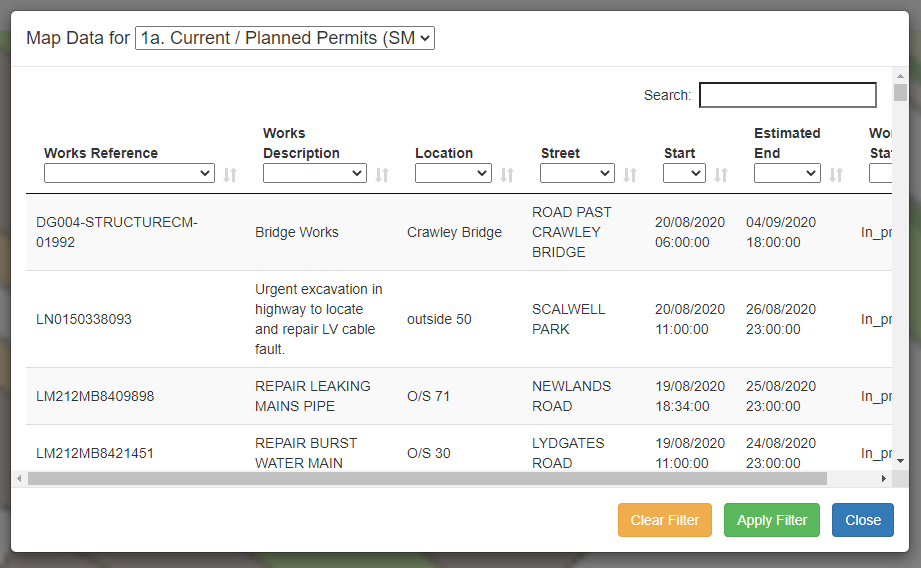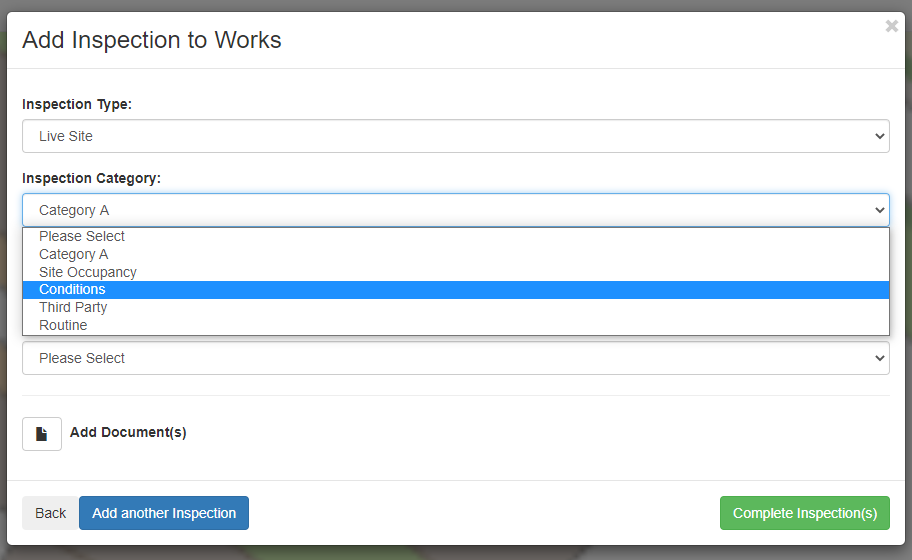Street Works Inspections
Street Works Inspection, SWI is mobile software to be used by street authorities to inspect, investigate, and report on undertakers works, reinstatements and keep track of remedial works. SWI intimately integrates with the Department of Transport’s Street Manager providing a mobile inspection solution that is missing in their road map. SWI also integrates with EToN 6.
The software is suitable to work on a variety of devices, including tablets and mobiles and will work both online and offline. The map tiles are cached around the inspection providing offline mapping in areas where there is no coverage.
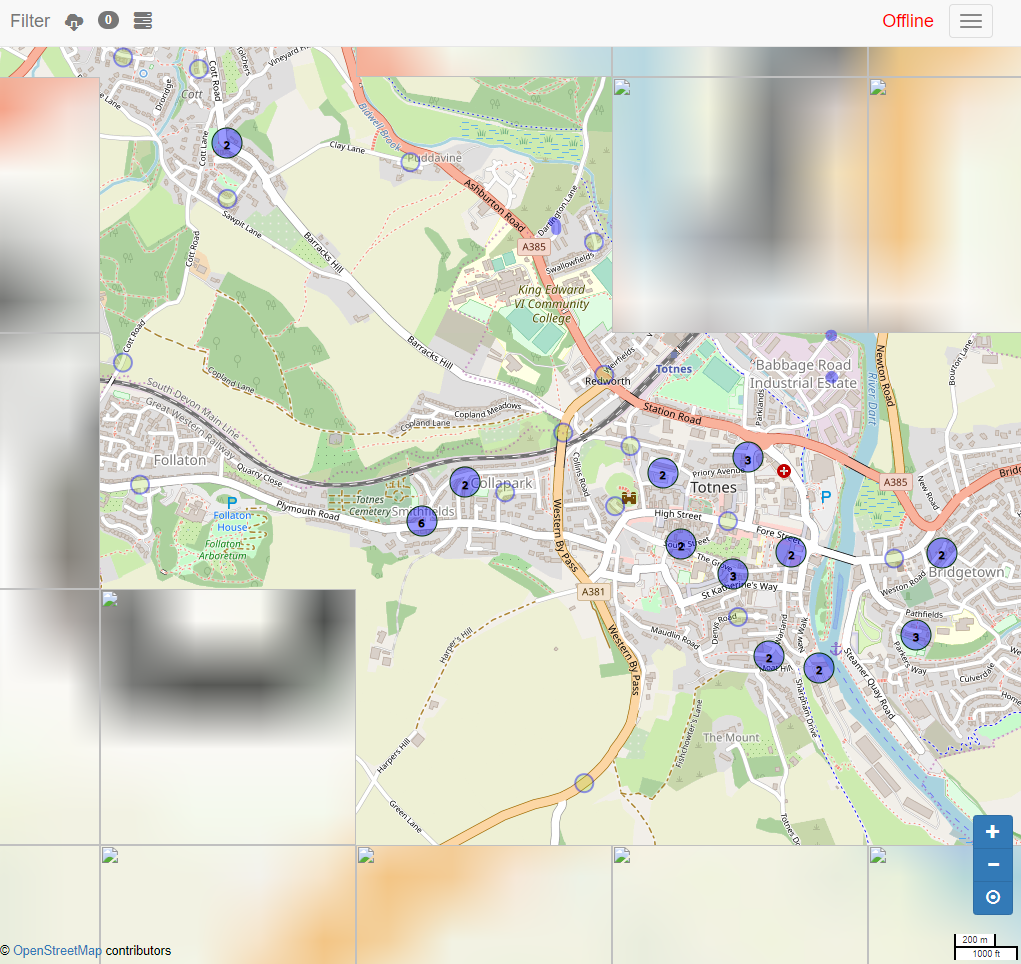
The inspector can see all their allocated inspections against a user-defined map set including Open Street Map, Web Map Services and ESRI Rest Services. Powerful, intuitive filters are provided to query and sort the required inspections, which by default are displayed by due date. These inspections are thematically displayed against the base mapping enabling the inspector to efficiently plan their inspection schedule. Navigation tools are provided to guide the inspector to the site.
When on-site, the inspector can undertake the full range of inspection types which differ depending on whether you are using Street Manager or EToN 6. The user can take photos using the device’s camera and upload images of the inspections which are stored against the inspection.
In the case of a Live Site, the conditions of the works order are clearly displayed to ensure the inspector can undertake Condition Inspections. The inspector can also click through to see the permit application should they require more information.
For re-instatement inspections, the details of the reinstatement are provided. These can be assigned to any of the non-compliant areas Quality, Materials, Performance. Where an inspection has failed, SWI automatically sets the reinspection date based on criteria defined by the system administrator.
For Non-compliance follow up inspections, full functionality is provided to undertake the following inspection categories: Joint Site Visits, Follow up and Follow up completion. Again, the reinspection date for any subsequent inspections is automatically defaulted.
Multiple inspections can be undertaken on a single works (e.g. Permit Conditions and Sample A). When an inspection is complete, it is automatically sent to Street Manager via the Street Manager API (If Street Manager is your permitting system). The upload process takes less than 2 seconds. Where mobile coverage is not available, SWI caches the inspections until a solid signal is available and then automatically uploads it. All transactions are fully audited.